The COVID-19 Pandemic has created many new challenges for offices everywhere, including the office setup and dynamic. Many offices have transitioned into fully remote work or a hybrid setting for most of their employees. Although these changes were necessary to continue with the business, it could have been a tough transition if the right technology was not involved. You may have found yourself without enough technology or at least the right technology for the transition. Follow these tips to recognize the technology that is essential for the work modalities in the rapidly changing pandemic.
Evaluate Your Team
When change happens rapidly, there are bound to be problems that arise, especially when face-to-face interactions are limited. It is crucial to evaluate your team by observing what employees are utilizing what technology, and what employees need new systems to maximize productivity. Take time to observe the team, so you can really gain a feel for what is actually needed.
What do you really need?
After evaluating your team, it is time to implement what you have learned by adding new technologies into your office. New technology can be expensive, so ensure it is something that will actually be beneficial for the department to maximize their daily productivity.
To enhance office security of all employee files, begin utilizing a data backup and management system. We offer the FileMax Data Backup, which can help with secure data management. You can learn more about this service here. This software protects files by using an encryption algorithm that is stored in an off-site storage center. You’ll never have to worry about whether your new or updated files have been backed up because FileMax Backup will send an email when your backup is finished. By implementing this technology in your office it will give you peace of mind that your files are secure.
Another way to create an efficient office space would be by implementing a task management system for your team. This will keep everyone on task to reach deadlines and produce quality work, quickly. Depending on team size, this could be very useful for a team with more than 20 members. It also allows for easy sharing of files and communication between team members on clients’ pages. After accessing specific team needs, adding this technology can quickly increase productivity in your office.
Who to train?
After determining what technology is needed for your office to maximize productivity, figure out who needs to use this new technology. If everyone should be using the technology then the whole team should be present for the training. If not everyone will benefit from the technology, only train a few people or a department. Picking out who will specifically utilize the technology will save costs for the business. Incorporating extensive training on the new technology is the best way to implement these efficient systems.
How far will you go?
Another important factor to consider when determining who to train is how long the team will be utilizing the new technology. The best way to determine this would be recognized if it is to reach short or long-term goals for the company. Incorporating new systems to accomplish short-term goals may not be the best practice when trying to save time and money. Also, if an individual is not planning on utilizing the new technology for long, avoid involving them in the training.
The best way to be efficient when implementing new technology in the office is when it is being used for long-term goals and utilized regularly. To be mindful of cost and time savings, only choose new technology that will maximize the productivity of team members in the office.
Adding new technology is the best way to accommodate team members productivity and overall efficiency within the office. After evaluating team size, determine what technology is actually needed for your office. Once new technologies are chosen, determine who will use these, which will tell you who to provide training for. New technologies can enhance the office space and create easy transitions during uncertain times.
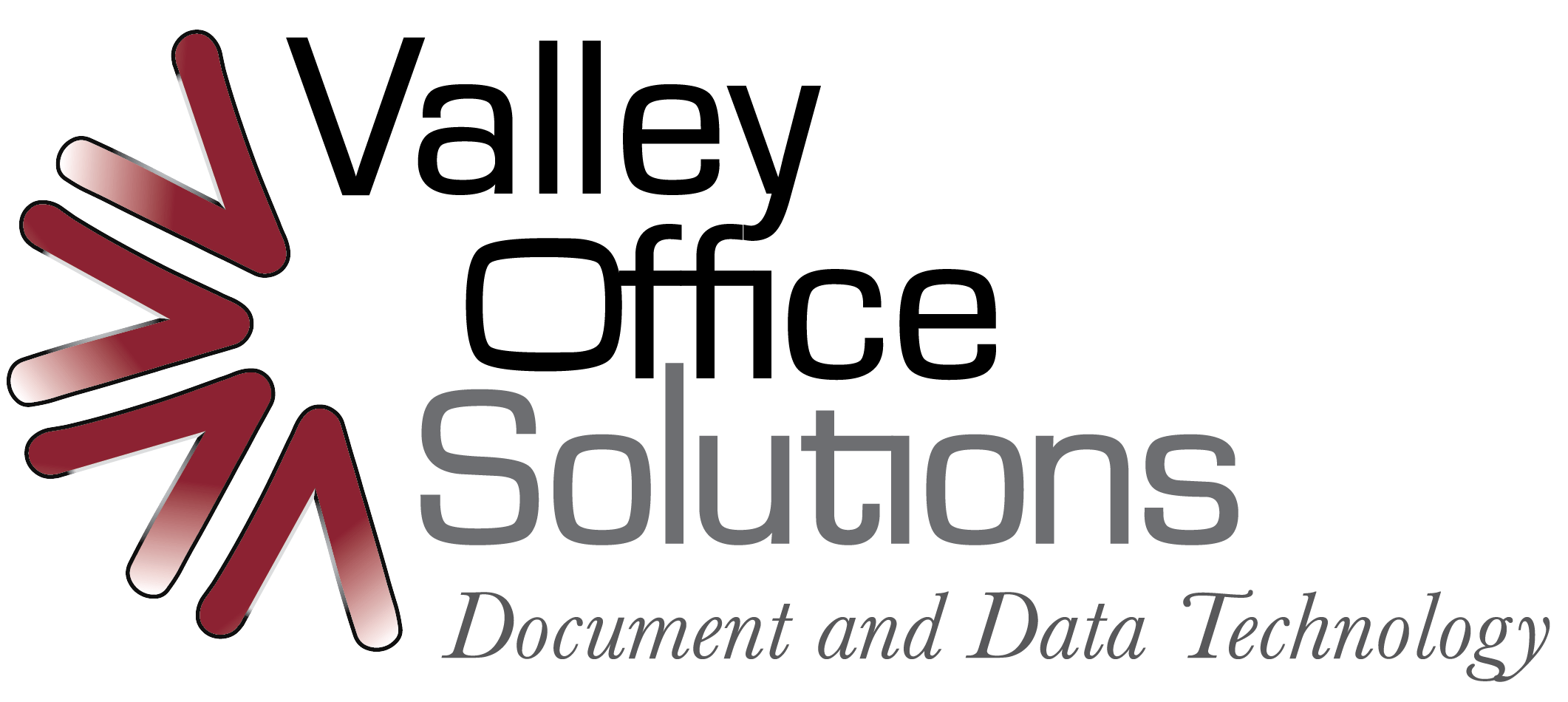
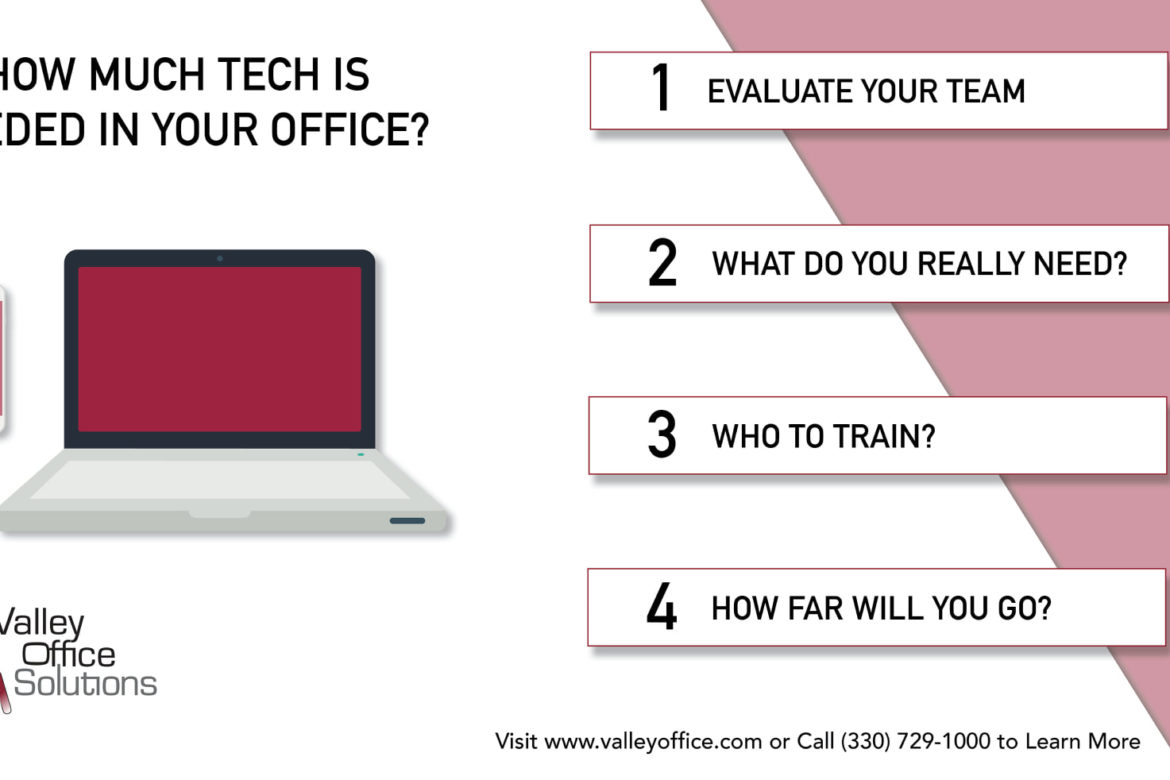
Recent Comments